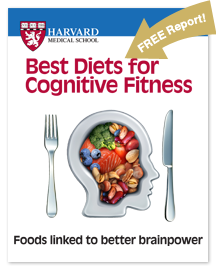Searching PubMed in five easy steps
To continue reading this article, you must log in.
Subscribe to Harvard Health Online for immediate access to health news and information from Harvard Medical School.
- Research health conditions
- Check your symptoms
- Prepare for a doctor's visit or test
- Find the best treatments and procedures for you
- Explore options for better nutrition and exercise
I'd like to receive access to Harvard Health Online for only $4.99 a month.
Sign Me UpAlready a member? Login ».
Disclaimer:
As a service to our readers, Harvard Health Publishing provides access to our library of archived content. Please note the date of last review or update on all articles.
No content on this site, regardless of date, should ever be used as a substitute for direct medical advice from your doctor or other qualified clinician.